How to Fill Out Your Camper’s Medical Forms
The security, confidentiality, and privacy of your camper’s personal health information will always be protected. Only Camp Billings’ health staff will have access to camper health information, and the Campbrain.com site is secure, encrypted, and password protected.
-
- Click HERE to be redirected to CampBrain’s parent portal.
- You will be asked to enter your email address: the same one I used to contact you.
(Do not sign up as a new user!)
- Under Summer 2024, click on “view registration details.”
- Under “Forms” on the right-hand side, click on “Medical Form.”
- Follow the instructions, and complete the health history for your camper. Alerts will appear for any missing required information.
- Once your form is completed, it will become “unclickable.” If you wish to return to your camper’s medical form to make changes, please let me know, and I can reopen the link.
PLEASE DO NOT MAKE ADDITIONAL CHANGES TO YOUR CAMPER’S REGISTRATION INFORMATION